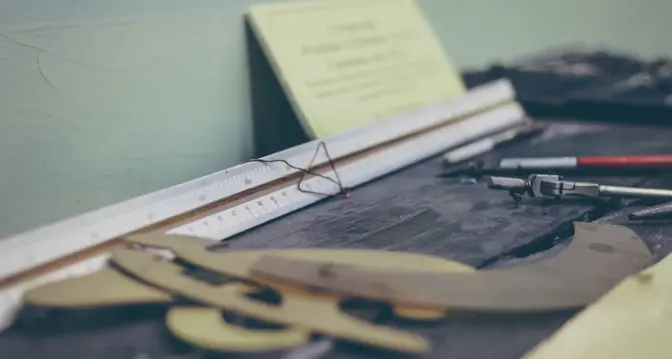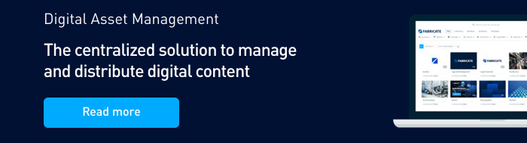What's the difference between Software as a Service and Software as a Product in 2025?
In this increasingly digital world, many of us have stopped purchasing physical media in favor of services that give us access to a vast library of music or movies at our fingertips. Now, we don’t own physical copies of music or movies, but instead stream and use them whenever we want for a small monthly service fee.
The same could be said for software. Software as a Service (SaaS) is becoming an increasingly common tech solution for companies. It's an appealing alternative to the more established—yet increasingly less popular—Software as a Product (SaaP) solution.
See how SaaS supports an increasingly distributed remote workforce
Software as a Product
Software as a Product, or SaaP solutions, require you to purchase a license to use a solution that you will then have to host yourself. SaaP solutions are an expensive, one-time purchase, with no monthly usage fees but often times require extensive maintenance and update costs. Generally, you do need Internet access to run a Software as a Product solution, but you can typically use it offline or with an intranet connection.
However, whenever a software update is released, users generally have to purchase it at an additional cost, although it is usually less than the cost of the original purchase. Although upgrades are usually not strictly necessary (the software works offline, independently), it is recommended to purchase them anyway as they allow users to enjoy fixes and new features.
Likewise, upgrading may be a good idea if you want to work with materials created on the new version of the software. Some companies are very good at supporting older, outdated software versions, but not all. Some will even stop support for some, if not all, services as soon as a new version is released, leaving users with an expensive solution that is no longer usable.
As a segue to discussing SaaS, it should be mentioned that companies that once had a very successful business model selling SaaP—such as Microsoft with its suite of Office applications and Adobe with its suite of design tools—have in the past few years all but abandoned these versions of their products in favor of a SaaS model (e.g. Microsoft Office 365 and Adobe Creative Cloud). You can still find versions of their SaaP products but they are becoming harder and harder to locate as it becomes more cost-effective and more user-friendly to move all of their offerings to a SaaS model.
Software as a Service
With SaaS, applications, software, and any files created by the user are stored in the Cloud on the provider’s servers and delivered back and forth over the internet. For this service, organizations are charged a regular fee. The provider, in turn, furnishes the user with access to the application in accordance with agreed-upon security, availability, and performance standards. All a user needs in order to access the software is an Internet connection.
SaaS solutions come in all shapes and sizes, so if you're looking to invest in this software option for your organization, it's important to make sure that the product works well with other technology you already have or are planning to implement. It also needs to scale as your organization grows. Finally, it should integrate well into your company from a user experience and culture point of view.
Learn more about Bynder's digital asset management SaaS solution
SaaS is future-proof
With a SaaS solution, you purchase a hosting service and the rights to use a software that is future-proof. As a result, the provider is responsible for maintaining the hardware (which obviously falls fully under the jurisdiction of the provider), upgrades which are rolled out system-wide as soon as they are released (and usually tend to be free), and secure data backups.
Put simply, with a SaaS solution, the burden of making sure that services remain operational and at peak performance levels lie squarely with the vendor. A SaaP solution will give you the tools the company feels you need to manage your solution on purchase, but no technical support, access to future updates, or a guarantee that your software is future-proof.
There are many things to consider when selecting either a SaaP or SaaS software solution for your company, but with the reliability of internet and the security of cloud servers, the tech winds do seem to be blowing in the direction of SaaS-based solutions as the better model.
Curious about the difference between DAM solutions? Compare vendors by checking out our guide below
Using Bynder in 2025 for Digital Asset Management is a good start.