There are so many integrations out there to consider, but deciding which to adopt inevitably depends on your particular use-case. And there are a lot of digital tools that are turning into feature factories, where what can be integrated, and why the integration exists in the first place, is often an afterthought. Just because it can be integrated, doesn’t mean it should. Use-case documentation is key, and big picture strategy is a must-have.
So instead of highlighting all of the specific integrations that you could have, we’ve highlighted four general integration types that no DAM project should overlook, giving you the most bang for your business buck.
1) Sharing, routing and publishing integrations
Integrations that help you to share, route and publish digital content are the most powerful integrations at your disposal. These are often the most time-consuming tasks that you need to complete to create digital experiences internally and externally. How do you get files to individuals within your company? How do you get digital content out to prospects and customers? And how much time do these tasks usually take up?
The main aim of integrations in this space is that they should save you time by allowing you to instantly using files in whatever application you’re in—without having to always go straight to your DAM system.
Whether you work in software, procurement, sales, customer service, or even in product development, you are keenly aware of how much time you spend in the digital world sharing, routing, and publishing files. So how widespread of a problem is file-sharing, routing and publishing? Well, the following forecast demonstrates that solving these issues is big business, and only going to get bigger:
The global enterprise file-sharing and synchronization market is expected to grow from $1.35 billion (USD) in 2015 to $10.59 billion (USD) by 2025 at a CAGR of 23.2% between 2015 and 2025.[Research and Markets Report]
As digital content grows, so do the tools and all the various ways we try to solve file-sharing issues. That is why it’s important to stay up-to-date and familiarize yourself with the different tool touch points when collaborating internally, just as it’s equally important to consider the digital touch points of the digital customer experience.
Some common tools for sharing, routing and publishing used by many major enterprises across the globe include:
- Web-based file transfer tools (WeTransfer, Box.com, Dropbox, Aspera)
- Real-time SaaS collaboration environments (Google Drive, DropBox Paper, Microsoft Office)
- Email (Gmail, Microsoft)
- Chat (Slack, WhatsApp, Chat.io, Drift, HipChat)
- Text (AT&T, Verizon)
- Desktop and mobile website (e-commerce, SaaS, social media)
- Mobile apps (Apple store, Android store)
- FTP (FileZilla, Cyberduck, WinSCP, Transmit)
- External storage media (USB sticks, external hard drives, CDs)
Obviously, the usage of these tools depends on your organization’s specific duties, so think about which of these tools actually help you solve your file-sharing, routing, and publishing problems, and which ones aren’t.
A well-integrated DAM lets you think less about all the different channels and tools available, and more about the end goal of creating engaging and efficient digital experiences. For example, a well-integrated DAM allows you to:
- Send and receive digital files and content between internal applications quickly and easily
- The status of digital content is clear for everyone (so you know if you can share them)
- Provides context for digital files from its metadata, which describes usage information, historical information and related content
Examples: Sharing, routing and publishing of DAM integrations
- Using the API to push approved digital product photos to your e-commerce mobile app and website automatically
- Using a plug and play integration to push approved social media images to Hootsuite for sharing across social channels
- Having an embedded file-sharing tool directly in your DAM platform (Bynder Express)
- Enabling public links for content
- Using an API to pull derivatives on demand to serve up to salespeople in the field
- Publishing content through WordPress directly from your DAM
- Enhancing SEO by importing images directly into a Sitecore web content management system. You can improve SEO by using asset descriptors directly from your DAM—always use the most updated images from your DAM library, and populate alt text fields with asset descriptions from your DAM
- Having an open asset library. An open digital asset library allows you to show certain parts of your DAM publicly on the web
2) Data, reporting and analytics integrations
Data integrations that help you align, normalize, and exchange data between systems are the second most powerful category of integration at your disposal. You may have an ERP (enterprise resource planning tool), a CRM tool (customer relationship management), and similar integrations, but in your DAM, you need to identify the most important data that needs to be viewable, editable, and shareable within the context of the internal goals for that content, as well as the publication/end goals.
Data and reporting integrations can help you to identify return on investment, time savings, and collect data to glean insights from your digital content, and most importantly, make sure the right data is in the right system at the right time. Data can be used for analytics, but it’s also a powerful way to understand context in the digital ecosystem.
Data integrations between digital systems
You may want to ingest data from other systems into your DAM system, such as product data. You might also want to check against your master data management tool for data validation. These are data integrations that you can configure by using a DAM API. For these types of integrations, you should isolate which data stays in which system, and which data makes sense to view or edit in each system. This requires you to know what data fields and values are in each system, and have a strategy for the lifecycle of your data.
While some out of the box integrations also transfer data, when using the API to create your own integration, you’ll be setting the business rules for which data to transmit, verify, or edit. Here are a few use cases and examples of how you might use a custom data integration:
Routing product categories and entities data to DAM product photography assets
Instead of manually applying product information to your product digital assets in your DAM library, you could use the API to send relevant metadata to be viewable and exportable along with assets in your DAM. One caveat in this particular use-case is that not all product data may end up being sent to the DAM. You’ll only want to send data that aids in findability within the DAM system and also data that will aid in findability further downstream once the asset and product data has been published.
Using a MDM system (master data management) to validate your DAM data
A great fit for companies with master data management systems and strategies, the API makes sure data is normalized, accurate, and of a good quality.
Mining your DAM data for insights
Companies may also want to use their DAM data as a source to mine for additional insights. Data mining can be used for complex queries in some systems:
Data mining is the process of finding anomalies, patterns and correlations within large data sets to predict outcomes. Using a broad range of techniques, you can use this information to increase revenues, cut costs, improve customer relationships, reduce risks and more.[SAS Institute]
Don’t discount your DAM library data as valuable data that you can use to gain additional business intelligence. You can also use in-system or out of the box analytics such as Bynder Analytics to gain new insights across your digital content. This data can include logins, logouts, downloads, uploads, views, and even custom metadata information like department, usage rights, asset types, and topic areas.

Identity management or access management integrations
Identity management or access management integrations allows your DAM users to authenticate and login to your DAM system with ease. This is considered a data integration because it involves sending and receiving packets of data to verify the identity of your users.
Think of this as the first barrier to adoption. Remembering passwords and login information can be tough—if people can’t remember, they’re less likely to log on and more likely to give up and look somewhere else. By utilizing single sign-on services, you’ll be giving your DAM users easier access to your corporate library.
Some common identity management or access management integrations include:
Google Analytics integration
In-system reporting is present in many DAM systems, but advanced reporting integrations may be needed as well. Think Google Analytics. Measuring time-to-market and highest performing digital assets needs relevant integrations, as DAM-specific reporting only give you an insight into WIP. Where was the asset used? How many times was it viewed? Downloaded? Repurposed? What’s the lifetime value of a digital asset?
There may be instances where you also want to see more detailed analytics for your digital asset library besides out of the box digital asset analytics. Bynder offers an easy plug and play integration with Google Analytics, the most widely used web analytics service on the Internet.
By utilizing Google Analytics in conjunction with your DAM reporting capabilities, you can prepare reports for more important high-level goals such as:
- Analyzing marketing data for external content in combination with internal DAM data to show maximum ROI through the asset’s lifecycle
- Analyzing use and adoption metrics to recognize the return on investment
- Maximizing DAM portal user experience and user flow
Asset usage tracking
Keep in mind that knowing where assets get utilized is an important integration to have. In some DAM systems, you can actually track asset usage.
In the data-driven world of digital, data integrations are imperative, from identity management to showing the return on investment for your digital content.
3. Workflow and process integrations
The creation of digital assets takes place on personal desktops and laptops. Perhaps even on a phone or a tablet. You’ll need workflow integrations to make sure that the asset creation and approval workflow is smooth sailing. One of the downfalls of many workflow applications is that they seem tedious to use. People work in the tools best suited for the job, so integrating your DAM with the tools that people are already comfortable with using and the ones that help them work more efficiently is key.
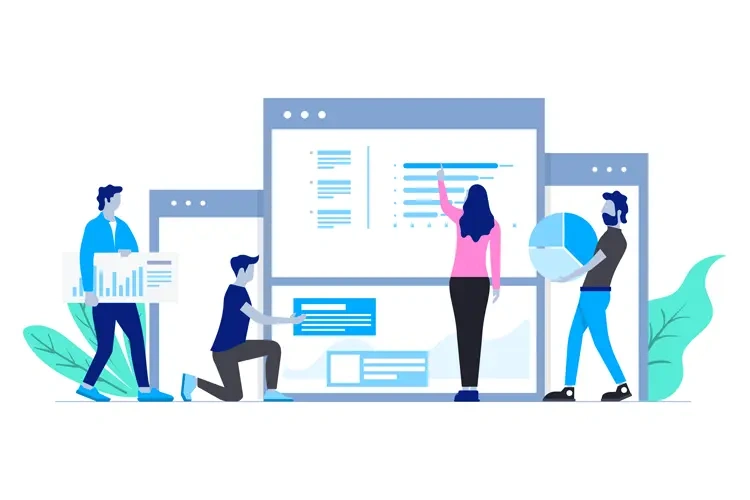
Working in Adobe Creative Cloud
One of the most exciting tools you can integrate with your DAM is Adobe Creative Cloud. Now your designers can work in the applications they are most comfortable with and easily be able to pull down digital assets for edits.
Bynder's Creative Cloud connector is a revolutionary and powerful extension that enables direct linking from InDesign, Photoshop, and Illustrator to your assets in Bynder. Built by some of the same engineers who built Adobe InDesign, Bynder’s Creative Cloud integration realizes the dream of true Cloud-based workflows, not only for InDesign but now for Photoshop and Illustrator as well.
Adobe Experience Manager
Adobe Experience Manager (AEM) is a leading digital experience management solution. By using the AEM Bynder plugin, you can find and integrate your stored assets natively in the AEM authoring environment. This allows you to have high-quality Bynder derivatives available for instant use across your website—cropped to the right focus point and easily found.
Custom process integrations with APIs & SDKs
You can also build your own custom integrations by using a DAM API. This allows you to build on integrations with custom tools you may have at your organization, or build integrations for very specific use-cases. For DAM integration developers, Bynder also offers DAM Software Development Kits (SDKs) to build custom applications. SDKs offered include: C#, PHP, Java, JavaScript, Python
Mobile app integrations with DAM
You can also consider mobile integrations with your DAM as a valuable asset to your integrations strategy. Bynder offers both the Bynder DAM iOS app and the Bynder DAM iOS Android app.
With these apps, you can extend the benefits of Bynder’s branding and digital asset management solution on your iPhone or iPad while you're on the go. With Bynder's mobile app, you will always have access to your Asset Bank with marketing collateral, logos, sales enablement materials, documents and templates. Make sure that all of your favorite, most used collateral is always at hand and that you can access them anytime, even without wifi.
Stock photography DAM integrations
You might also consider integrating Shutterstock with your DAM system. If you integrate Shutterstock with Bynder, the files you have purchased on Shutterstock will be automatically copied over to Shutterstock tab in the Waiting room in Bynder. Then, when approved, they will be transferred to your Asset bank. The sync runs several times per day, so you can always be sure that your latest purchases are already in Bynder. The assets are copied over with Shutterstock metadata and tags.
Other web content management DAM integrations
You may consider integrating your DAM with web content management systems as well, such as SDL Tridion. SDL Tridion is an enterprise-level web content management system developed by UK-based Tridion International. It’s used almost exclusively by large, global organizations who need a solution that can handle vast amounts of information and activity, and deliver content in many different languages. It is one of the more expensive web content management platforms in the world today, and there’s a reason for that.
Tridion allows its users to manage global web sites, multi-site updates, brands, targeted marketing, sales, and support across multiple channels of delivery. One of its key strengths is its powerful language and e-commerce features: Tridion provides users with language translation as well as management of international currency exchange rates, taxes, and more.
4. Communication integrations
Efficient communication enables efficient work. Not everything happens in a formal business tool/repository. That’s why you’ll want to make sure that you can easily plug and play assets to and from your DAM tool while interacting in a chat, an email, or maybe even a text. Quickly being able to grab a links to your assets is imperative so that you can share these out on your preferred communication channel. Furthermore, sharing assets through email from your system should also be a required feature for integrating with your communication channels.
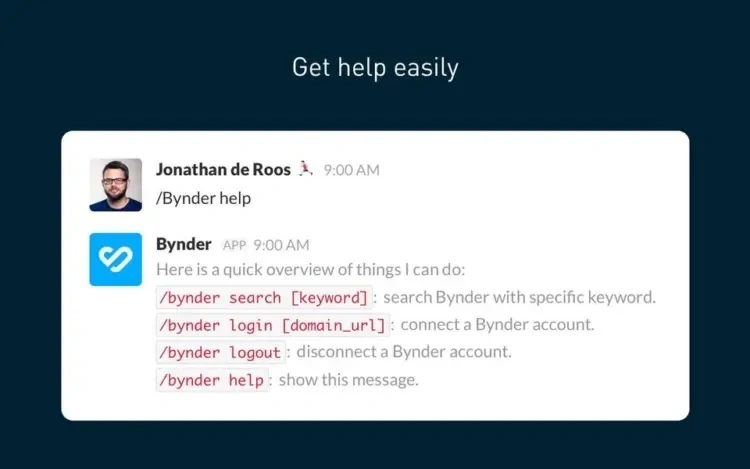
You could also look for integrations that allow you to pull in digital files into your preferred communication channels such as Slack. With the Bynder Slack integration, you can search for and display assets inside a real-time chat that could be internal. But you could also be looking at files from your DAM while chatting with an external prospect or customer on your website. Common communication integrations:
Slack
With a Slack and DAM integration, you can search for assets directly in a chat. Need to show someone an updated version of a poster or flyer? All you have to do is connect your Bynder account and type /Bynder ‘searchterm’.
The Bot platform
If your company uses bots, you might also consider integrating your DAM with the Bot Platform, which allows your audience to pull approved digital assets directly from your DAM.
Even more integrations...
Even with these four key integration types, you’ll still need a healthy side-helping of information governance and digital strategy. The marketing technology landscape is changing fast, and you can bet that there are even more integrations on the way for you to potentially fold into your digital asset management integrations roadmap for your business.
There are even some types of integrations that are built into most DAM implementations from the very get-go (if you opt-in) such as content delivery networks (CDNs), i.e. Cloudfront and Akamai, or even machine learning and artificial intelligence integrations such as Amazon Rekognition.
APIs and SDKs to the rescue
Just because you find a DAM vendor that doesn’t appear to have the integration you need, all is not lost. You can also do a lot of integration work with APIs and SDKs. An API is simply an application programming interface that you can use to interact with a system, while SDKs are software development kits, that provide guidance for developers in a specific programming language.
Great DAM SDKs and APIs should provide:
- Awesome API & SDK documentation
- Developer support for API & SDK questions and feedback
Remember, the integrations outlined in this article are just some of the integrations you could pursue. The latest information on Bynder-specific integrations can be found on our Marketplace.
Don’t miss Part 4 of our “DAM in the DX” series: Prioritizing your integrations roadmap
Now that you have a better understanding of which integrations suit your needs, you’ll need to make a plan for making your "smooth operating" digital ecosystem a reality. Part 4 will provide practical tips on creating the best DAM integrations roadmap for your specific use case.
![DAM in the DX [3/4]: Four must-have DAM integrations](https://www.bynder.com/transform/936c1eef-9818-474e-b83c-d56f519068ff/dam-in-the-dx-header.jpg?io=transform:fit,width:1024,height:0&quality=75)
![DAM in the DX [3/4]: Four must-have DAM integrations](https://www.bynder.com/transform/936c1eef-9818-474e-b83c-d56f519068ff/dam-in-the-dx-header.jpg?io=transform:fit,width:912,height:0&quality=75)
![DAM in the DX [3/4]: Four must-have DAM integrations](https://www.bynder.com/transform/936c1eef-9818-474e-b83c-d56f519068ff/dam-in-the-dx-header.jpg?io=transform:fit,width:672,height:0&quality=75)
![DAM in the DX [3/4]: Four must-have DAM integrations](https://www.bynder.com/transform/936c1eef-9818-474e-b83c-d56f519068ff/dam-in-the-dx-header.jpg?io=transform:fit,width:492,height:0&quality=75)
![DAM in the DX [3/4]: Four must-have DAM integrations](https://www.bynder.com/transform/936c1eef-9818-474e-b83c-d56f519068ff/dam-in-the-dx-header.jpg?io=transform:fit,width:527,height:0&quality=75)










