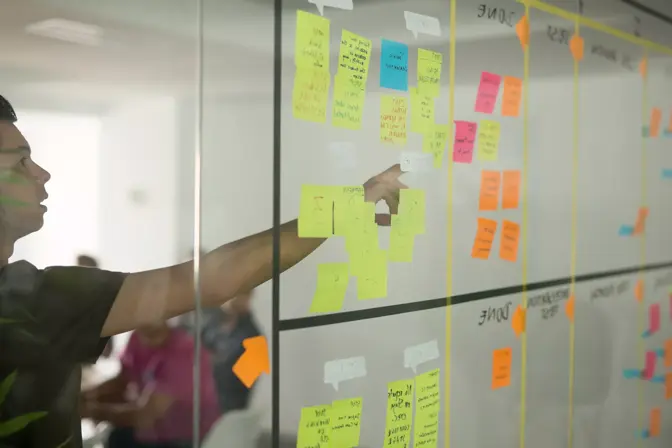Many organizations face issues managing the volume, velocity and variety of their digital content library, but not everyone has an adequate DAM (Digital Asset Management) solution in place. DAM is uniquely positioned to help manage the content chaos, but your DAM platform is only as powerful as your DAM taxonomy. A well-designed DAM taxonomy is the foundation of a digital content engine that drives great content experiences, allowing business users to find exactly what they are looking for using terms familiar to your unique business.
What is taxonomy for digital asset management?
So, what exactly is DAM taxonomy? Taxonomy for digital asset management is the organizational structure used to classify your digital assets across a variety of facets. No two taxonomies are exactly the same, and part of building your unique DAM instance for your business will be to design a taxonomy and metadata schema using nomenclature that your employees are used to searching by. Want to learn more about metadata for digital asset management? Check out our glossary for more. You can also read more about the differences between taxonomy and metadata for digital asset management here.
Are you unsure of where to get started with taxonomy for your digital asset management (DAM) tool? It’s not as difficult as it might sound. Many companies and individuals will work with you to create a custom taxonomy for DAM depending on your choice of software vendor or if you choose to hire a consultant, but it’s also something that you can do yourself with the right advice from taxonomy experts! If you can make a list, then you can take a stab at taxonomy for digital asset management. Designing a good DAM taxonomy is the first step to enhancing and optimizing your digital file management!
We’ve created a short guide that outlines the steps you need to take to create a great DAM taxonomy from scratch in as little as five steps! These five simple steps can be used as a how to guide to start creating your taxonomy:
- Appraise your assets
- Make controlled lists of terms
- Create and document
- Test and verify
- Rinse and repeat
Keep reading to see what each step entails with actionable exercises to start building out your taxonomy!
Appraise your assets to help shape your taxonomy
Before you begin, you’ll need to have a scope for DAM system. Which assets belong in your DAM and which do not? Knowing the mission and scope of your digital asset library allows you to quickly determine if an asset belongs or not, and if it needs to be accounted for in the metadata and taxonomy. To help you with this, check out our 5 top tips to prepare your digital assets for upload.
You can audit all relevant folders and drives, whether they are local, shared network drives at your company, or are in cloud storage. Exploring the breadth of digital assets at your organization will allow you to gain an understanding of a wide variety of assets for each individual, team and department. From there, you can compile a list of file types (i.e. .jpg, .png. pdf, .mov, etc).
There are also a number of resources available such as the digital asset appraisal guide, which is adapted from the International Council on Archives Topics in Digital Preservation modules. It outlines all the sorts of relevant questions to ask when you are assessing digital files. The digital asset appraisal guide also comes with a handing tracking sheet in Excel format which you can download. In addition to these resources, you can also use a free digital asset management survey to send out to each business unit or team to complete. Once survey results are in, you can have reports auto-generated with the tool Enalyzer.
Make controlled lists of terms to be used in your taxonomy
Creating a taxonomy is simpler than it sounds. You can start by creating simple lists of options that belong to categories. You can use a spreadsheet for this, a white board, chalk, spray paint--whatever makes sense for where you are and how you like to document things. Consider this the brainstorming phase of taxonomy implementation. You are taking a stab at it--not shooting for absolute perfection with your first draft. When you are creating these controlled lists of terms, it’s important to remember to keep the lists clean. For example, list all possible values for a term (for example the data field “month” will only have the options January through December)
You can analyze existing search behaviour or existing metadata schemas, check file-naming standards and required metadata fields, and start to determine relationships between fields, dependencies and hierarchies.
Create and document taxonomy
Once you’ve created your controlled lists of terms, you can translate these metadata fields and their options into a metadata dictionary that lists terms and options with operational definitions, relationships to other terms, data field names and types. To document your taxonomy use Microsoft Excel, Google Sheets, a concept mapping tool such as XMind, or any other taxonomy documentation tool to create a “final” output of the taxonomy. A detailed list can be found in Heather Heddon’s book “The Accidental Taxonomist,” and also online on her website here.


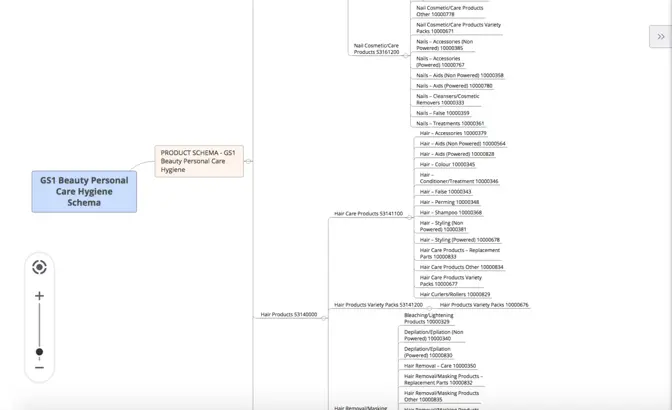
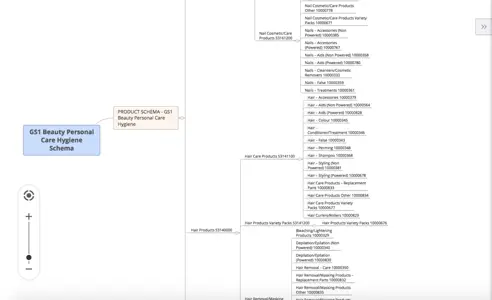

Consider which parts of the taxonomy are meant to be searchable, which are administrative, structural and which are purely informational. Don’t forget also to document embedded XMP data that you will add to your taxonomy (colorspace, creator, rights, etc). Embedded metadata can help you to automatically capture data that already exists, and also can be an excellent part of automated metadata-driven workflows in your organization. For example, if you work with a photography studio or agency, consider adding to your agreement that they will also apply embedded metadata and use a specific file-naming standard on all files that they deliver to you. Then, you can automap this metadata to your DAM upon upload without having to manually re-enter any data.


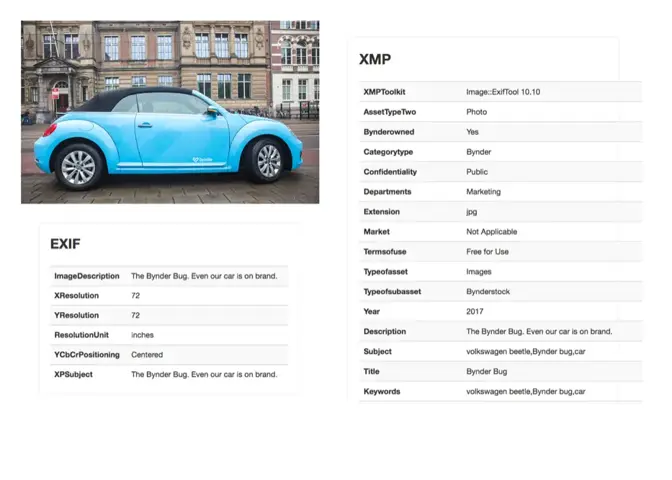
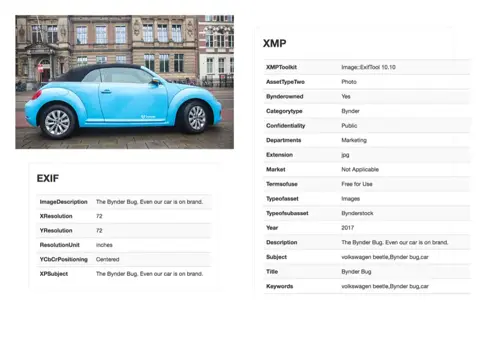

Test and verify taxonomy
So you’ve created your DAM taxonomy, put standards in place, have consulted all the right people and the right metadata from other tools and systems to make sure that you have interoperability in your tech stack. Now it’s time to test your DAM taxonomy.
You can bring in testers to verify that your DAM taxonomy is properly configured. In these tests, you can conduct audit searches for known-items and also for serendipitous browsing. Can the users find what they are looking for when you ask them to look for a specific file? How many clicks does it take, and is there something missing from the taxonomy that could have helped them find it faster? How efficiently were they able to browse through the site and find files of interest serendipitously?
Another excellent area to verify is the upload experience. Have testers upload a variety of different assets and tag them. Do all the appropriate tags and metadata fields exist? What is missing and what might not apply to a great number of assets? Consider streamlining the upload experience by using dependencies in your taxonomy structure. For example, once a user selects one option when tagging, the following metadata fields that populate are dependent on that selection. Verify that taxonomy is fit for purpose and scales to a wider audience. Bring in a diverse set of testers to get a range of feedback from different teams. You will want to avoid making specific fields mandatory that might not apply to all types of assets.
All of these things can be a part of your UAT (user acceptance testing) strategy as well. Conducting UAT will help you to objectively determine with specific measurable criteria if your DAM taxonomy meets the needs of people.
Update your taxonomy as needed
This isn’t necessarily a required step in building out your taxonomy, but remember that as your business grows and changes—the needs of the people working in your business can change too when it comes to information retrieval. That means your taxonomy, however future-proof you have tried to make it, may need to adapt as well. Some things you can do to keep your taxonomy up-to-date include:
- Auditing on yearly or quarterly basis depending on business needs
- Using search metrics to determine usage and popularity of terms
- Examining failed search results
- Documenting updates
- Adjusting the DAM taxonomy as new asset types are ingested
- Adjusting the DAM taxonomy as new user groups are on-boarded into the system
Use these five easy steps to create your very own taxonomy. Using this methodology can help ensure a higher rate of adoption for your digital asset management system, increase usage for existing DAMs, and take findability of digital files to a whole new level at your organization!
Seeing DAM taxonomy in action
Wondering what a DAM taxonomy looks like? Here's an example of how you can surface specific parts of your taxonomy in smart filters with Bynder.
Are you comparing asset taxonomy capabilities of different DAM Vendors? Click below to download the DAM Vendor Comparison Guide, or check out our blog on how to choose the right DAM for your business. Bynder is the only DAM purpose-built for teams to unite their internal teams and systems, create contextualized content, and thrive in the ever-changing, digital landscape.