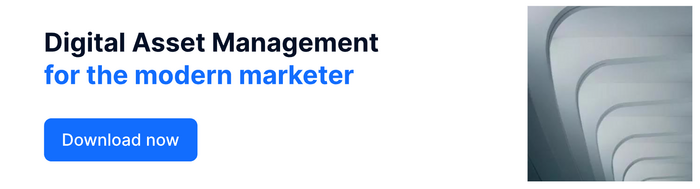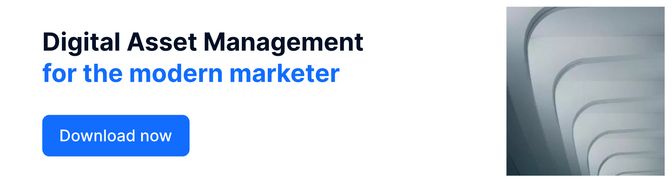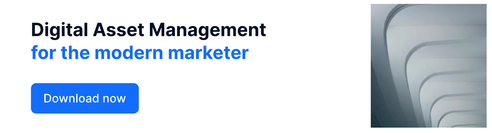Content, by the book
Calling content marketers! Most businesses rely on us to make sure their brand image is perfect. Our world does judge books by their covers, and we have to make sure that the cover is darn-right superb and totally aligned with the company it represents.
Of course, our job is not just designing a ‘cover’, but it’s writing the blurb, spinning the story, finessing the illustrations, and maybe even making a video of it all. Our efforts are best achieved as a group, so collaboration is pretty important. And, as anyone that works in a team will know, seamless team work and efficient communication can be tricky at times.
Digital asset management helps content marketers achieve more, both individually and as a team. It’s a lot more than just storage, and it can assist daily marketing tasks in several ways.
Emails: Thread carefully
One of my own pet peeves is digging through email threads trying figure out who is involved in a certain project. Most content marketers will know that plenty of marketing collateral will have to be drafted, revised, approved and edited by several members of your company. Often, this does not only involve your marketing peers, but also sales, legal, customer success, and that guy we all know who pretty much has something to say to every department.
We need to make sure that projects are carried out as simply as possible to benefit all teams involved. Which is why digital asset management is equipped with a workflow module that means anyone with access to the portal can create a project. Within the project, you can tag all the relevant members involved and break down the process in stages, whether it be sourcing or creating the asset, or editing, to finalizing and approval. All of your team can easily access the project from within the portal. By centralizing and streamlining internal communication, DAM saves content marketers valuable time and hassle, leaving the tireless task of trawling through email threads firmly in the past.
The one with the-cat-in-the-hat-with-a-box
Content makers, especially those with an eye for detail, will know that finding the right digital asset, like a picture or video, will add the final touches that polish and professionalize a company’s image. So, imagine that you work for a company that designs cat cards.
And yes, perhaps I picked that example just so I could include this pic:





In this scenario, you really need a specific cat picture. Maybe you previously stored your cat pictures in folders that correspond to cats’ appearances: tabby, shorthair, or black cats. Maybe you’ve also organized your folders by location; city cats, country cats, jungle cats—you get it. A problem arises when you upload a picture that has a tabby cat in the city. With folders, you have to choose between placing the cat picture in either an appearance or location folder, when it could be both.
Alternatively, you can duplicate the picture and put it in whichever folder that suits the image. This isn’t ideal as you may have deleted a picture you no longer have the rights to use, but forgot to remove one of the duplicates. If you or a colleague accidentally use that picture, it could lead to some complications.
Also, duplicating can clog up your system and needlessly take up storage space.So, if you did have a picture of a cat in hat with a box, you may have four of the same images that correspondent to ‘cats in hats’ ‘cats with boxes’ ‘cats outside’ and whichever other folder could be relevant.
then, fast as a fox,Dr. Seuss
the cat in the hat
came back in with a box.
a big red wood box
In stalks digital asset management. As companies will have their own brand portal set up using DAM software, any employee with access to the portal can easily find, share and store assets. It goes beyond a folder system, as when a new asset is uploaded, DAM requires the user to fill out some basic properties and allows users to the option add any other relevant information:
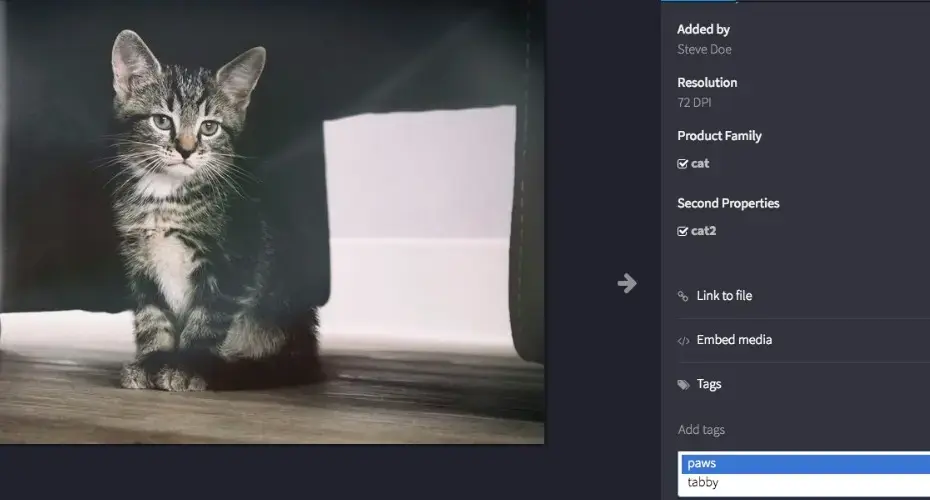

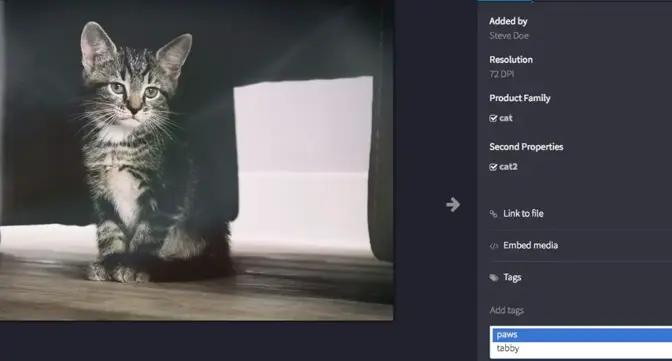
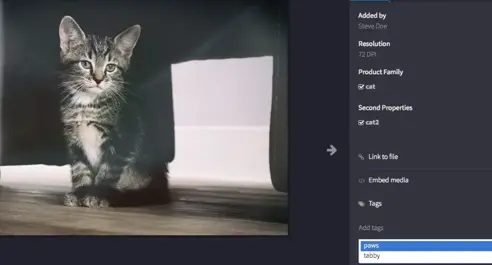

There's also a nifty artificial intelligence feature that can help speed up this process.
This type of labelling narrows down your search. So, later, if you really need that specific picture, you can search for ‘cat’ ‘hat’ ‘red box’ and find it within seconds, saving valuable time trawling through folders. This helps you and any member of your team in need of a specific asset.
Whizz past your martech problems
Martech is an industry that is constantly changing direction and developing at a crazy rate. It can be hard to keep track of all the technologies out there, so it’s easy to feel a little lost when it comes to selecting the martech stack for your company needs. It’s not only time-consuming to pick the right tools for your company, but also requires effort to master them—not only for yourself, but also your team mates.
The cool thing is that DAM is built with the everyday person in mind. It’s not just for the tech-pro or whiz kid, it’s accessible and user-friendly. It’s not something you install, try out, and find that it’s too much of an effort—it actually simplifies most work processes. Bynder’s DAM has in-built functions such as the Wizard tool that walks you through the portal and shows you, step-by-step, how things are done. Adding tags, creating collections, sharing an asset, it’s all there on the Wizard.
Now, if only there was a Wizard tool that could help me teach whatsapp to my Grandpa.
Our "DAM for the modern marketer" showcases how 10 key marketing roles better produce, manage, and share digital content with a DAM solution. Check it out to see why marketers love a search-driven, visual tool for content management.