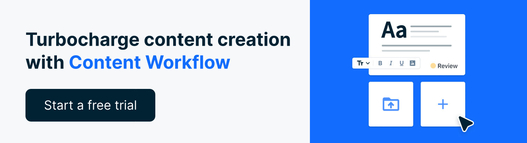When's the last time you read a technical writing document? Probably more recent than you realize. Technical writing is in your user manual when you buy a new gadget for your home or read a website’s help documentation.
It’s no wonder that technical writing is a fast-growing field.
The Bureau of Labor Statistics predicts that the employment of technical writers will grow up to 12% from 2020 to 2030–a pace that’s faster than the average for all occupations.
If you’re looking to improve your technical writing skills and break into the field but are unsure how to do it, this article will help.
We’ll show you what technical writing is, how to write a technical piece (step by step), and then share some of the best technical writing examples you’ll ever find.
What is technical writing?
Technical writing is any writing designed to explain complex, technical, and specialized information to audiences who may or may not be familiar with them. It is typically used in technical and occupational fields like engineering, robotics, computer hardware and software, medicine, finance, and consumer electronics.
Usually, technical writing falls into one of three categories depending on whom it’s written for:
- Consumer-directed technical writing refers to technical content written for end-users or consumers. Good examples include user manuals, employee handbooks, standard operating procedures (SOP), software user documentation (help files), troubleshooting guides, and legal disclaimers.
- Expert-to-expert technical writing is written chiefly for a knowledgeable audience. It includes scientific papers, medical case studies, annual business reports, and legal case reviews.
- Technical marketing content is technical information presented in a digestible format to promote a product or service. Think marketing case studies, white papers, product brochures, press releases, and business plans and proposals.
Like most types of content, technical writing is complex and nuanced in its own way. Let’s break down the steps to writing technical content that appeals to your audience.
6 Steps to Writing a Technical Piece That People Actually Want to Read
Instruction manuals, assembly guides, and research papers, oh my. Technical writing can quickly turn into a snooze fest if not done correctly.
How do you create a technical piece that people want to read?
1. Identify Your Audience
Knowing your audience is super important, especially when writing technical content.
For example, the new dad learning to build his first crib may have a different level of medical knowledge (and sheer focus) than the experienced doctor reading a medical research paper.
When you have a clear idea of who you expect to read your piece, you can adjust your vocabulary, tone, and framing accordingly.
This allows you to meet your reader at their point of knowledge.
2. Dig Deep in Your Research
As a technical writer, you’ll be guiding your reader through entirely unfamiliar territory.
You might be explaining how a new electronic tool works, what to expect from their new workplace, or what happened before their firm took on a new legal case. It is essential that you fully understand your subject matter.
You can only teach what you know, and knowledge gaps show when you aren’t thorough in your research.
Place yourself in your readers’ shoes. Imagine you had zero knowledge of the topic at hand and ensure your research covers all potential questions that come to mind.
3. Create an Outline
We recommend creating an outline to give you a sense of what you need to cover in your piece. This can also help identify knowledge gaps as you conduct your research.
When you’re writing longer-form content like white papers or case studies, an outline can serve as a marker to remind you of what you need to include.
In lieu of an outline, you can use a template. Some technical writing, such as business plans, have industry-accepted formats, including sections like an executive summary and competitor analysis.
4. Focus on Readability
Technical writing is not creative writing—you're writing to teach, not inspire or entertain. When tackling complicated topics, using readable sentences can make your work more enjoyable to read.
On the other hand, if you’re verbose or use words that are hard to understand, you’ll only frustrate your reader. If you want to improve readability in technical content, try these tips:
- Use simple language: Strive for shorter, direct sentences that are easy to follow, and avoid passive voice wherever possible.
- Use subheadings: For longer-form content like user documentation, white papers, and research papers, adding subheadings can break up long text walls.
- Add bolded sections and callouts: Bolding text and highlighting paragraphs or callouts for emphasis will make reading easier.
- Hyperlinks and jump links: If you’re writing technical content for webpages, add hyperlinks to any material you reference and jump links to other sections of your piece for easier navigation.
5. Add Visuals
We’re all about the words and the writing, but visuals can make your technical writing easier to understand! In technical writing, adding visuals is less of a luxury and more of a necessity. Visuals such as flowcharts, screenshots, and illustrations can add a much-needed dose of cheer to text-heavy documents.
Whether you’re creating a user manual or annual report for stakeholders, everyone will be happier with product drawings showing the directions or a pie chart displaying the numbers.
6. Cut the Fluff
When you’ve got all the words on paper, it’s time to double-check the facts with collaborators. Don’t be afraid to cut unnecessary information during this writing phase.
How do you identify the fluff? Removing fluff doesn’t impact the readers’ understanding of your text. It could be a word, a sentence, a paragraph, or a step in the directions. Every word in your technical document should count.
7 of the Best Technical Writing Examples from Technical SMEs
With some help from a few technical content experts, we’ve chosen different forms of technical writing across various industries so you can see the skill in action.
Pipedrive’s Developer Documentation
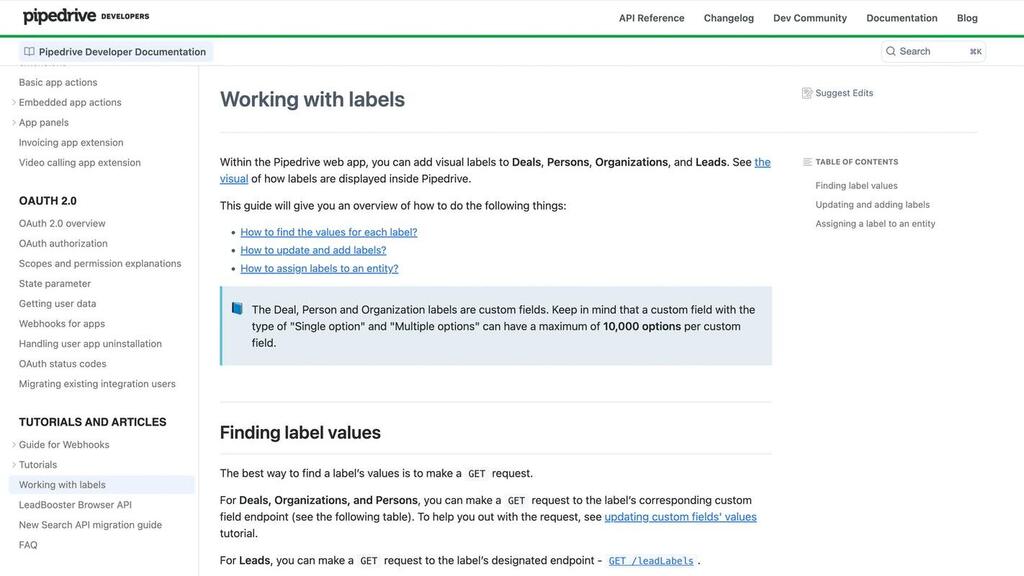
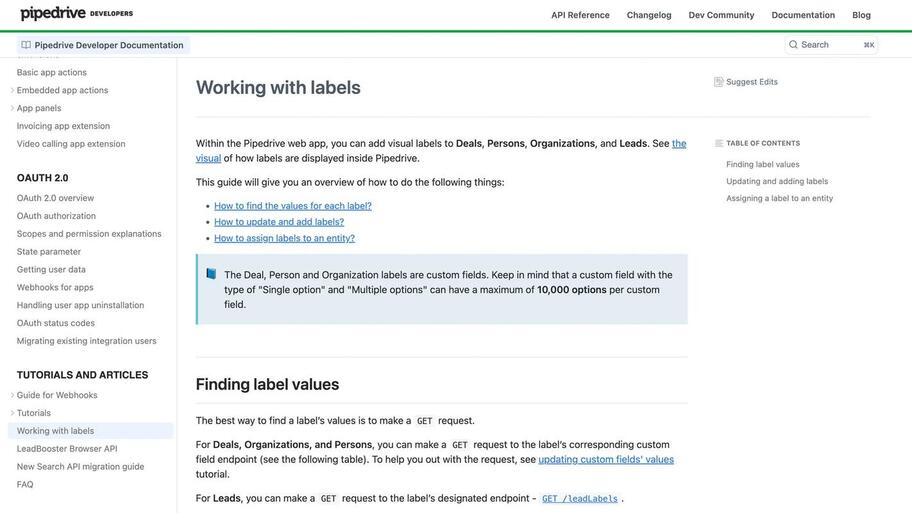
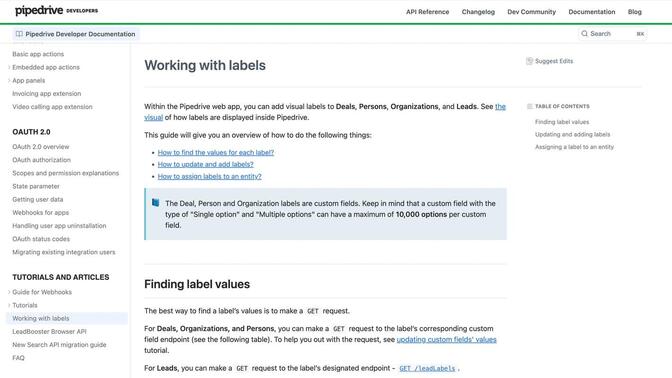
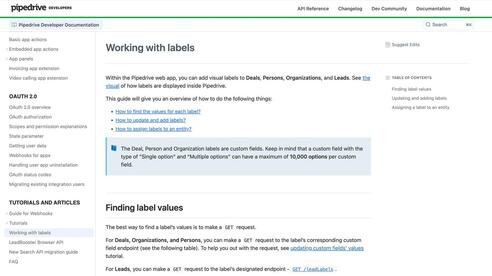
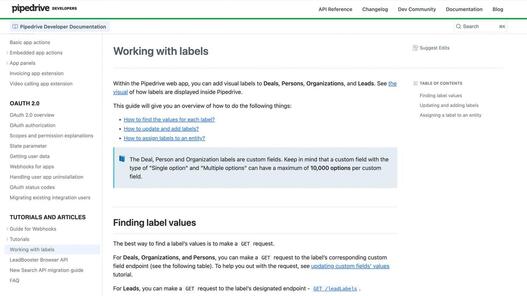 Pipedrive developer documentation is organized into readable blocks
Pipedrive developer documentation is organized into readable blocks
Developer documentation is essential for technical communication, and Pipedrive does it well. This technical document is geared toward layman product users and must be easy to understand, even while providing complex information. Notice the use of jump links and the callout box on the page.
Outfunnel’s Head of Marketing, Katheriin Liibert says about Pipedrive’s technical writing,
Pipedrive's documentation is very well structured, which makes it easy to follow. They break down things under different headings and use different content blocks as well. I'd also highlight how they use bold in certain parts. They’ve implemented the golden rules of content marketing in a technical setting!Katheriin Liibert
Head of Marketing at Outfunnel
Digimind Consumer Brand Footprint Ranking 2021 Report
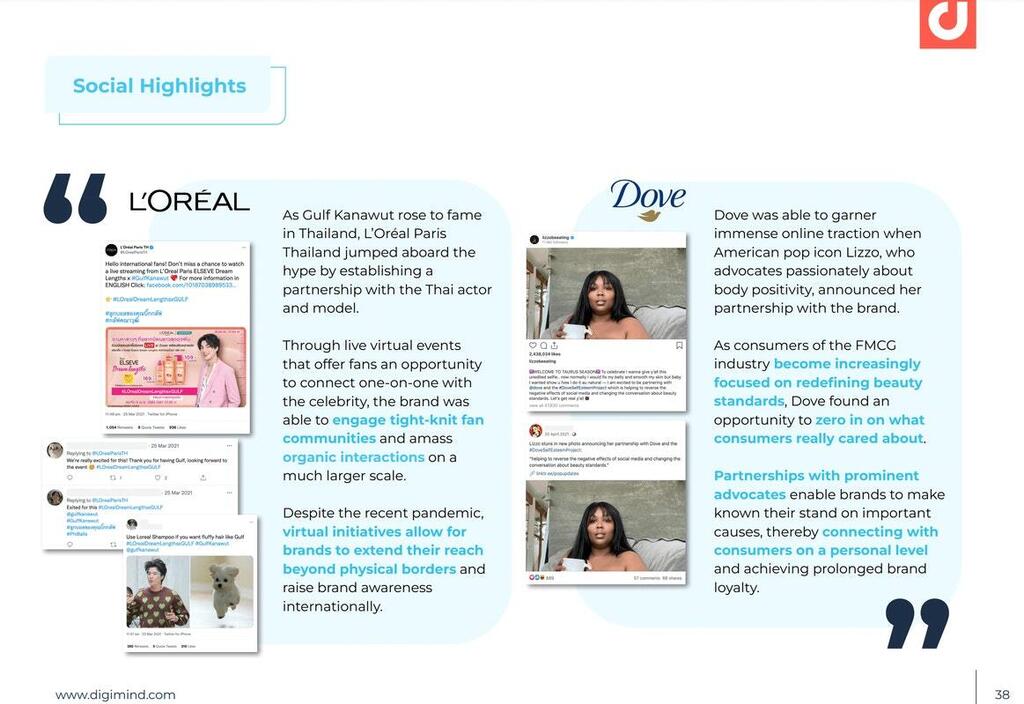
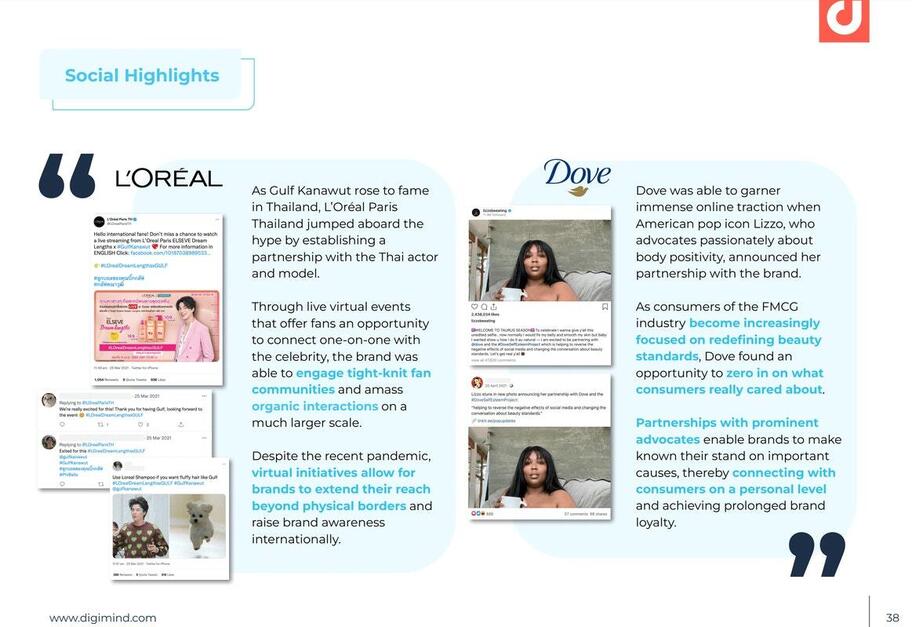
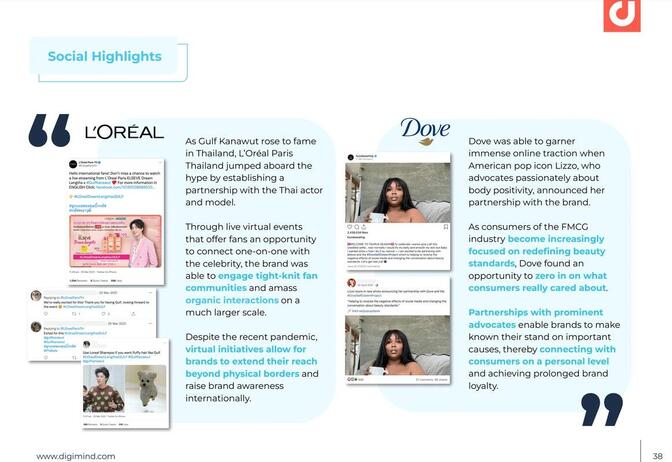
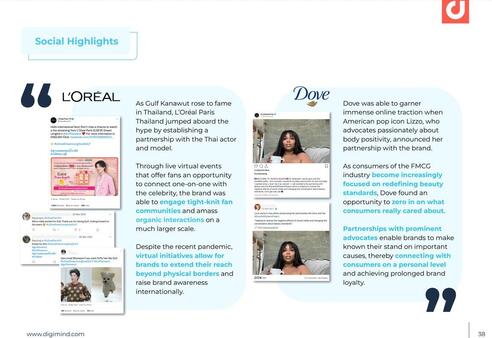
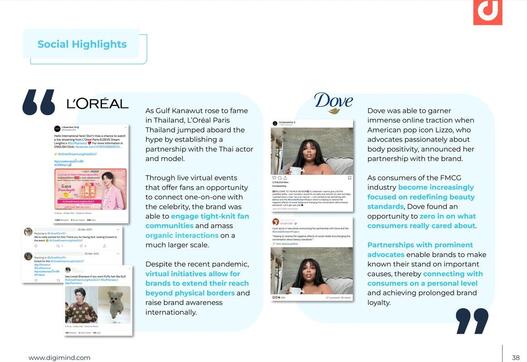 Digimind's white paper is informative and aesthetically pleasing
Digimind's white paper is informative and aesthetically pleasing
Digimind goes the extra mile with their visuals in this white paper/industry report. It’s eye-catching and information–all the while remaining thoroughly professional and readable. Being a B2B brand does not mean boring text-only marketing copy.
University of Wisconsin Onboarding Tool Kit
This onboarding/employee handbook wins for being easy to read with short sentences and bullet points that improve readability. The human resources department also adds quick links to any relevant documents new employees need to download or fill out.
Cell Reports Medical Study
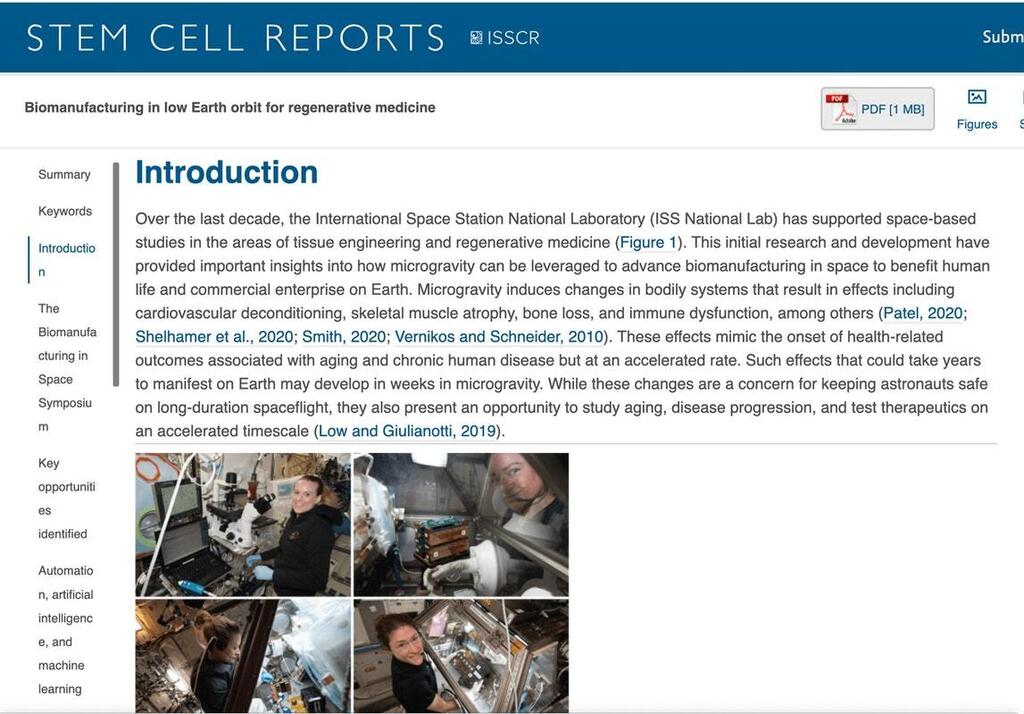
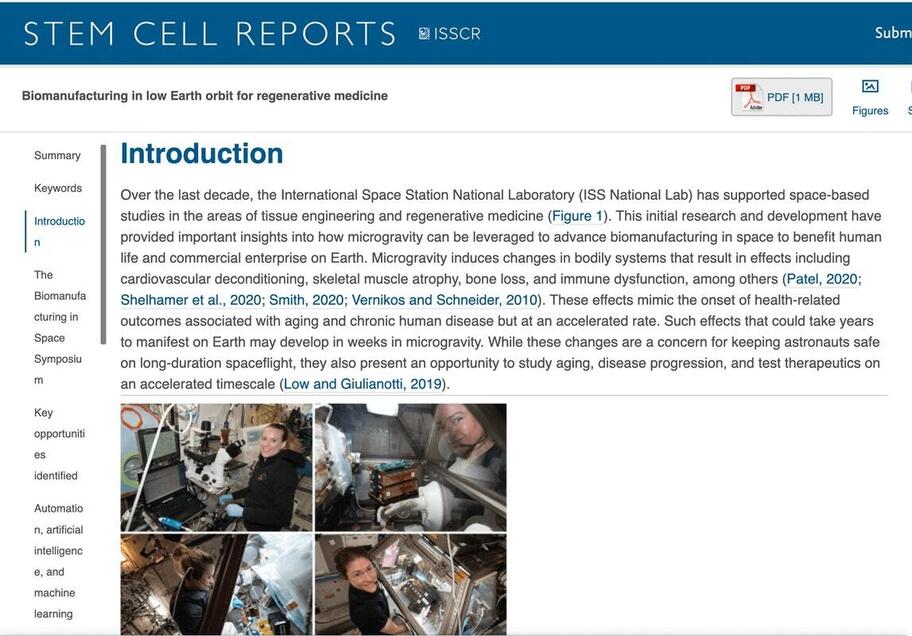
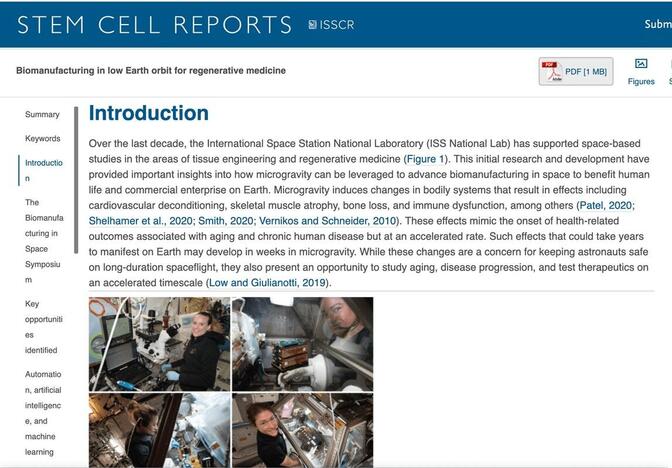
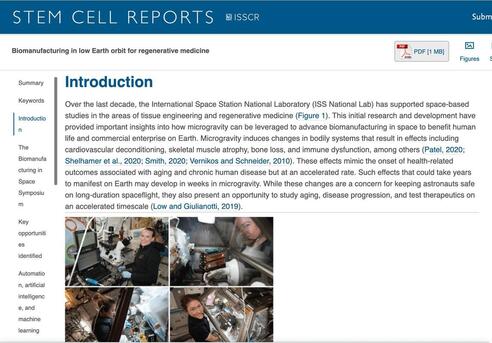
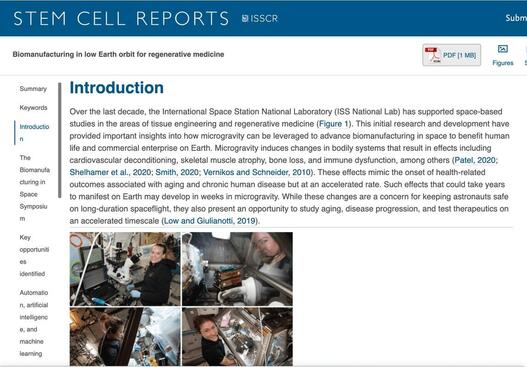 This stem cell medical report shines with real pictures
This stem cell medical report shines with real pictures
Yes, a medical research paper with pictures!
Dr. Sophia Milbourne, a stem cell biologist and freelance science communicator, appreciates that this paper is a “great summary of the subject matter.” More importantly, Milbourne mentions that
The visuals really allow the reader an insight into what the work looks like and the clear subheadings make it easy to read relevant sections and know what to expect from the next section.Dr Sophia Milbourne
Stem cell biologist and freelance science communicator
LG Refrigerator Manual
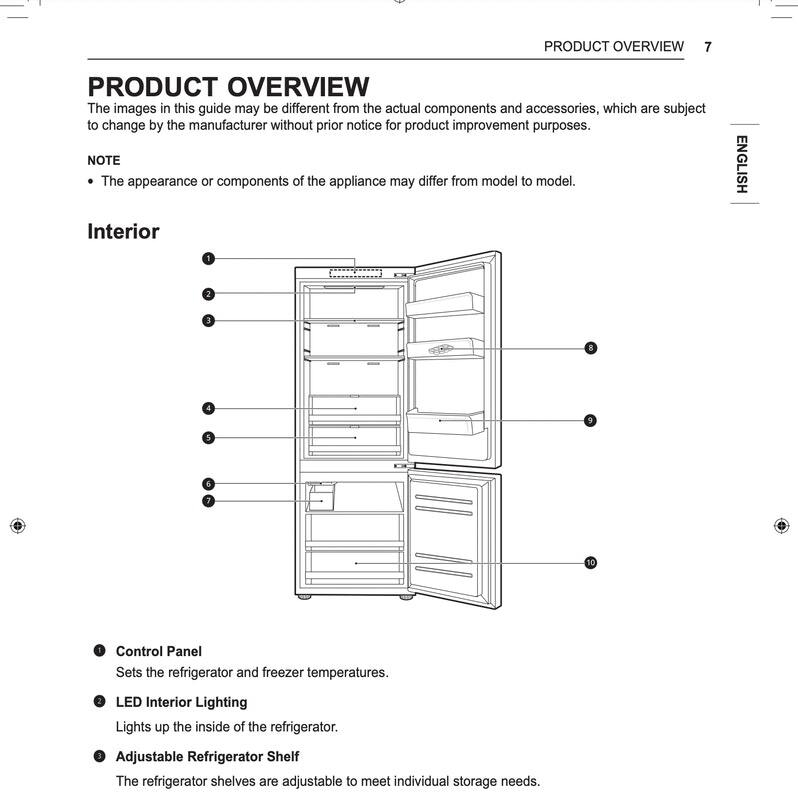 An LG user manual with useful labeled product drawings
An LG user manual with useful labeled product drawings
This basic user manual from LG gives users an overview of their new product and helps them make the best use of it. (The diagram will come in handy when an online article tells you to adjust the control panel and you’re not sure which knob it is.)
Mashable India’s User Agreement
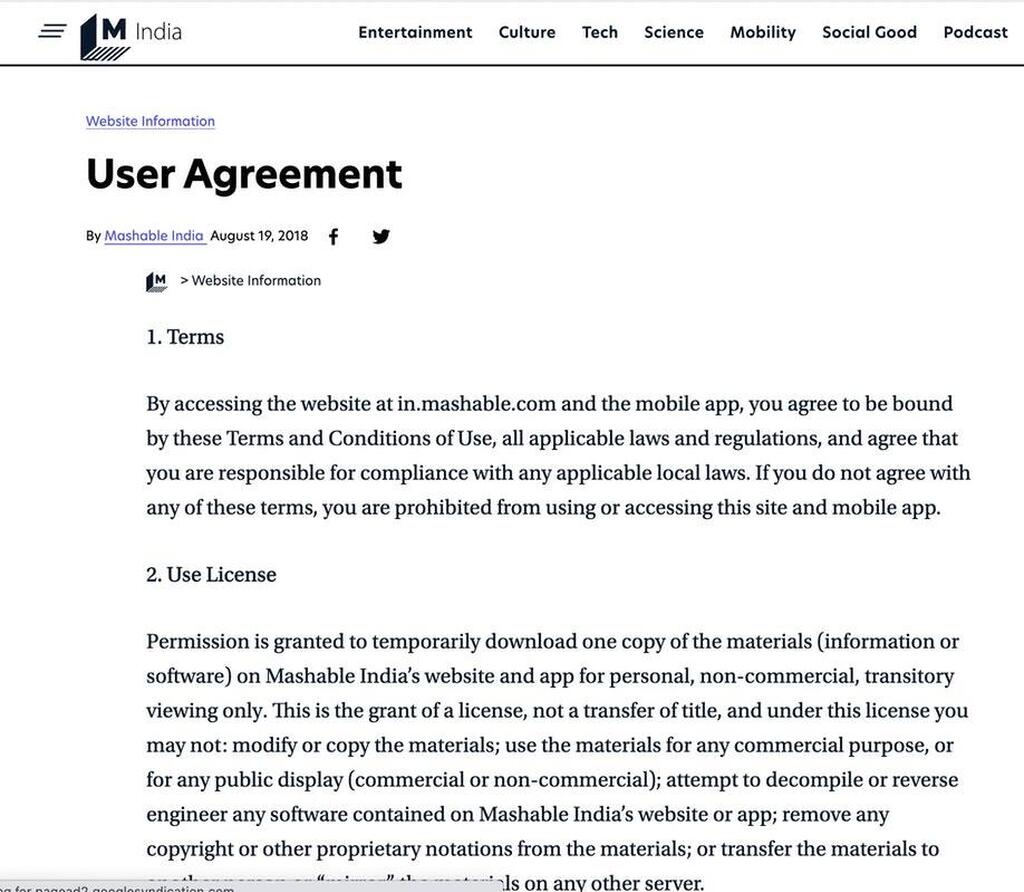
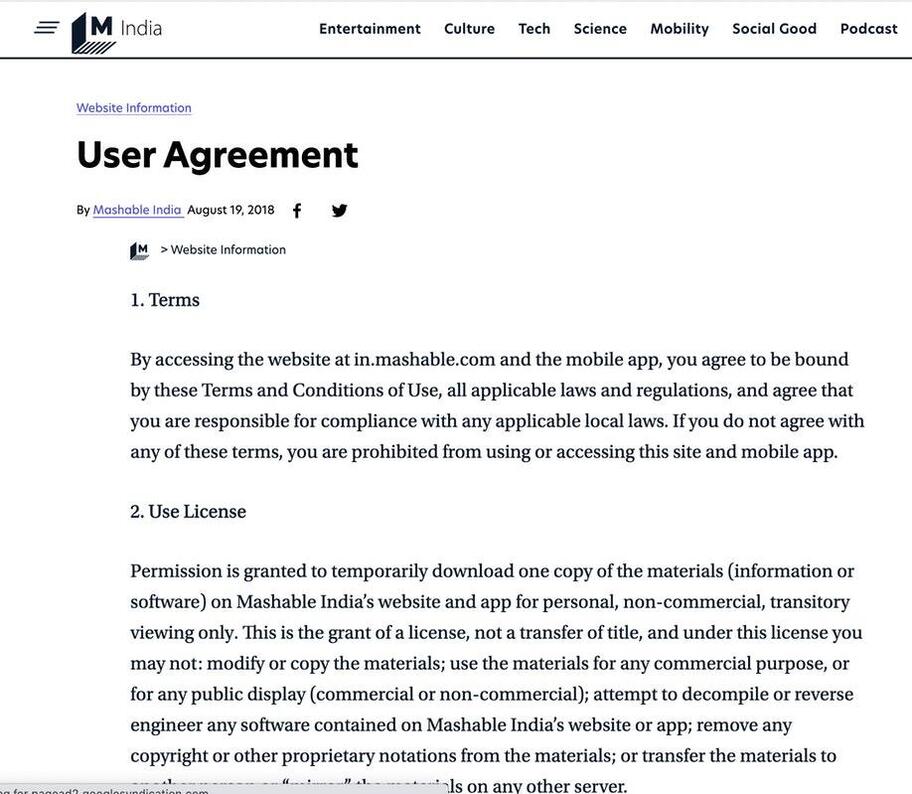
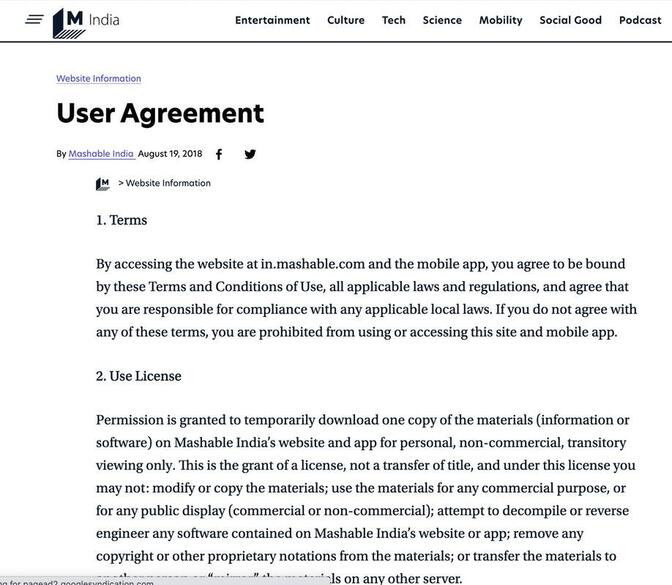
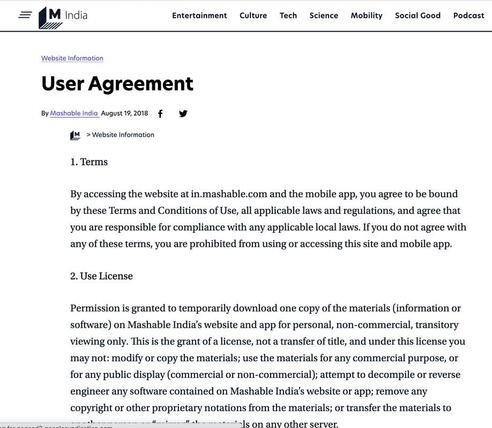
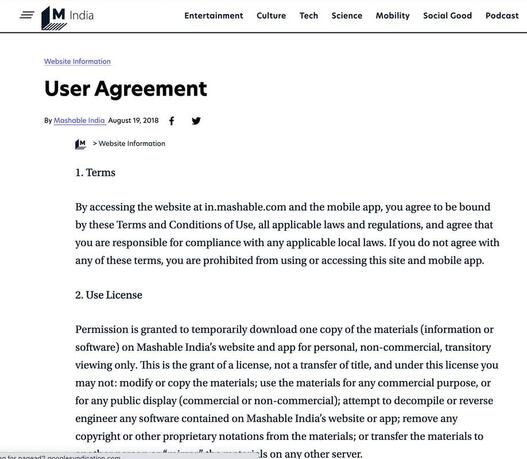 Mashable India legal user agreement is clearly written and fairly easy to understand
Mashable India legal user agreement is clearly written and fairly easy to understand
This is an excellent example of a consumer-directed technical document. Mashable India’s user agreement is a technical legal document including their disclaimer, use license, and usage conditions.
Lawyer and content writer Ejike Umesi acknowledges that the company follows the numbered styling typical of these documents. He says,
While the sentences contain legalese, the terms of use are user-friendly, clearly stated, and easy enough to understand with careful reading.Ejike Umesi
Lawyer and Content Writer
Slack Help Center
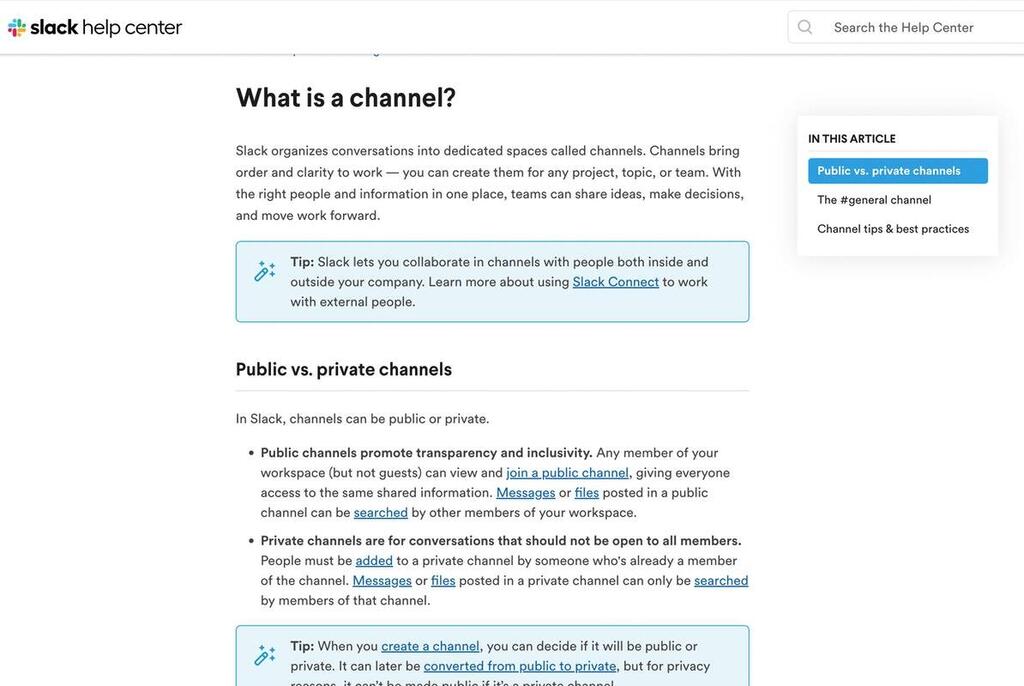
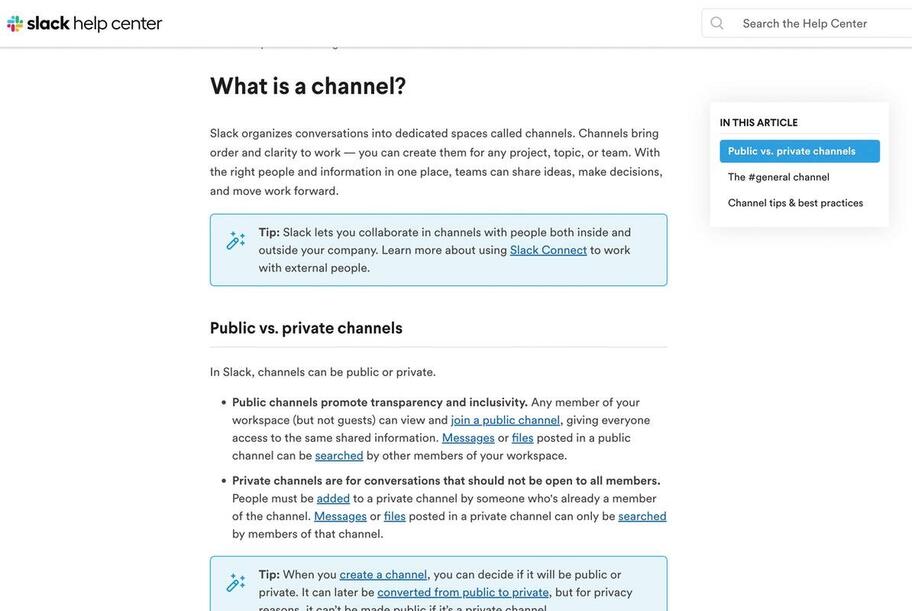
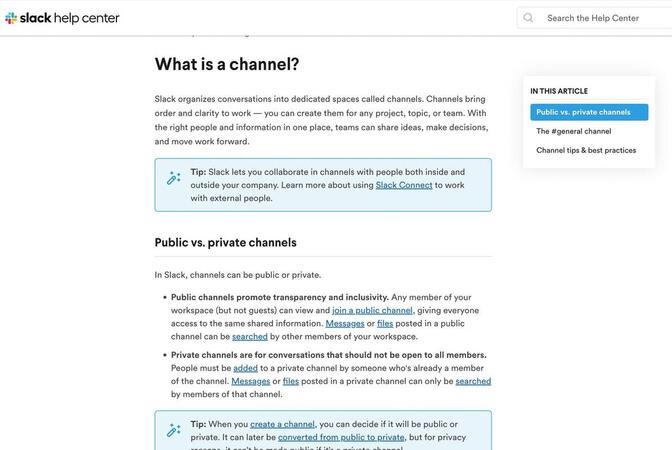
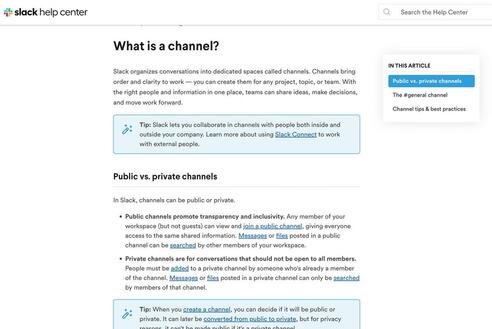
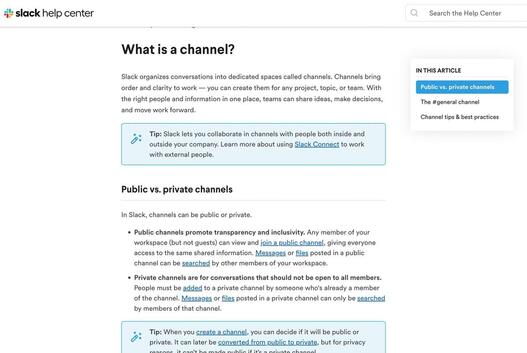 Slack's Help Center is user-friendly and concisely written
Slack's Help Center is user-friendly and concisely written
The Slack Help Center is an excellent example of technical writing that speaks to the layman. Slack is known for its brilliant UX copywriting. Amruta Ranade, Staff Technical Writer for Airbyte, admires the company’s documentation writing style.
She says,
Slack’s Help Center shows incredible user-awareness. The information displayed is contextual, concise, and complete–it helps the user accomplish their task without distracting them or sidetracking them with extraneous information.
Ramp Up Your Technical Writing
Whether you’re looking to set up a personalized template or collaborate with multiple editors in real-time, Bynder’s Content Workflow helps you elevate your technical writing workflow.
With Content Workflow, you can build templates for any content you create, including case studies! Content Workflow also has helpful resources for helping you and your team prioritize user-led content.
If you publish your content online, you can connect Bynder’s Content Workflow to your CMS of choice for seamless exporting. Planning, creating, and sharing great technical content doesn’t have to be so… technical.