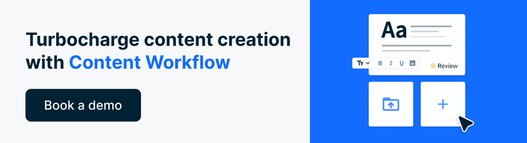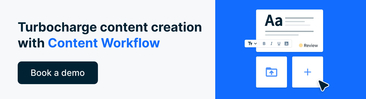As content marketers, we've all had the dreaded “where did I put that” moment. Whether you’re a team of one or fifteen, managing your content library, content assets, processes, templates, and contractors can feel like a daunting task.
Content organization creates a roadmap to ensure your content is accessible, valuable, and will cover all bases when it comes to providing your target audience with excellent content experiences.
This article unpacks why content organization matters, and offers six tips that will help you to optimize your content organization process.
What is content organization?
Content organization is how companies manage and use their written content to achieve the business’s marketing goals. It includes developing a content strategy, content calendar, and distribution plan. Content organization also influences how companies design their websites to make content accessible.
Why is content organization important?
It can be tempting for content teams to focus only on creating content; especially if they are a lean team with limited resources. But investing in content organization offers significant benefits, such as:
- Strengthening content strategy: Content organization is the foundation of an effective content strategy. Without a robust content management system, it is difficult to determine what type of content will best meet the audience’s needs. Content organization also makes it easier to promote, repurpose, and update published assets.
- Boosting collaboration: Content organization also improves team efficiency by removing silos and encouraging collaboration. With content organization, content teams can better plan and execute tasks. As a result, teams produce higher-quality content faster.
- Enhancing the audience’s experience: Content organization provides a better user experience. Organizing your written content efficiently allows your audience to navigate your website and find content relevant to their needs. By doing so, organizations boost customer engagement and conversions.
Read our guide to discover the power of content experiences — and why it should be a leading force in any organization’s brand strategy.
6 tips for effective content organization
Want to develop a content organization system but need help on how to begin? Here are six tips to get started.
1. Invest in a content management platform
First, determine where you will store all your content. Tracking different content assets can quickly become overwhelming. A content management platform — such as Bynder’s Content Workflow — makes it easy to organize, search, and share content.
Content management platforms allow you to group content in ways that make sense for your organization, including:
- Length of content
- Type of content (e.g., blog posts, case studies, templates, podcasts, and webinars)
- Topics
- Content targeting different stages of the buyer’s journey
- Content tailored to buyer personas
- Distribution channels
- Status of the content (e.g., ‘in progress’, ‘published’)
- Date published
2. Create an editorial calendar
An editorial calendar is a tool for planning all of your written content and serves as an overview of your content strategy. With an editorial calendar, content teams can plan, schedule, and publish content consistently.
An editorial calendar also helps manage your team’s capacity and keep everyone informed. And teams can use content calendars to ensure they promote published content items.
3. Develop a strong workflow
Content organization requires a well-defined workflow.
Workflows allow you to communicate assignments to your team, track deadlines, streamline approvals, and automate routine tasks. As a result, your team can focus on what matters most — creating quality content.
Learn more: Looking to better manage the challenges that content creation, editing, and managing the approval process brings? Check out Bynder’s Content Workflow.
4. Rethink your content library
Optimizing content on your website to meet your audiences’ needs is essential. A well-organized content library will increase discoverability, build trust, and drive conversions.
Think about your target audience and their journey as users when organizing your content library. How will they look for content?
You can group your assets into:
- Topics and themes
- Industries
- Pain points
- Content types
Here are three examples of some well-known brands organizing their content libraries:
Grammarly





 Grammarly divides its blog into three categories.
Grammarly divides its blog into three categories.
Grammarly is a writing assistant that identifies and corrects grammatical and punctuation errors. The company divides its blog into articles about writing, product information, and company news. Next, they categorize articles by writing tips, grammar lessons, advice for students, tips for professionals, and lifestyle articles.
Visme





 Visme breaks down its library by different types of assets and topics.
Visme breaks down its library by different types of assets and topics.
Visme is an all-in-one platform that enables marketers and business owners to create interactive presentations, infographics, and ebooks. The company divides its resources into two sections. Customers can search by content type or types of media that users may create.
AdDaptive





 AdDaptive uses a search bar to help users find content that fits their needs.
AdDaptive uses a search bar to help users find content that fits their needs.
AdDaptive—an ad management and intelligence tool—organizes its library by content type and topics. The company also includes a search bar to make content easy to find.
5. Schedule a regular content audit
Even the most effective processes need regular reviews. As your organization scales, a content audit should be seen as an opportunity to evaluate your content assets and improve workflows.
Start by taking inventory of all your existing written content items, identifying outdated content or content that needs to be optimized for SEO as you go.
A content audit also allows you to determine which topics are most effective—or where gaps exist!
6. Document, document, document
Documenting your content organization process ensures that your team knows where and how to locate digital assets. Your documentation should include the following:
- Objectives
- Buyer personas
- Type of content
- Distribution channels
- Style guide
Take control of your content organization with Bynder’s Content Workflow
Marketers often neglect content organization when implementing their content strategy. Although you may feel pressured to start creating content right away, content organization is the backbone of your content plan.
Bynder’s Content Workflow is a content operations platform designed to help marketers create and scale quality content. Content Workflow not only makes it easy to organize your written content and search for your content assets, it also allows users to create custom workflows and communicate with team members.
Recently, we’ve added AI capabilities to Bynder’s Content Workflow; enabling users to harness the power of AI for content creation whilst ensuring the right safeguards, checks, and transparency measures are firmly in place.
With Bynder’s Content Workflow, you’re able to share content requirements and guidelines with everyone on your team— and collaborate with multiple content stakeholders in real time.
Our guide ‘What is content operations’ will help you to discover why content operations is important, and how it can help your brand can get ahead of the competition.